Joomla is one of the most advanced and famous content management systems in the world. It has an open-source nature that can create and manage websites efficiently. Joomla is developed with PHP and uses MySQL and PostgreSQL for its database most of the time. Moreover, Joomla has a gigantic library for templates and extensions. This library allows all types of users to create and manage websites with ease.
Joomla also works as a framework that assures greater modifications and blocks disruptions of essential components. Even if you are from a non-technical background, you can still customize the functionality of this CMS effectively.
In this blog, we are going to discuss how Performing Joomla 4 Usability testing will be possible for you and bring growth to your business.
Unwrapping the Possibilities of Performing Joomla 4 Usability Testing
Joomla 4 usability offers immense possibilities for business development. Due to its flexible and customizable nature, it can provide a lot of exclusive features that cannot be seen on other platforms. For developing your Joomla website’s performance, it is a must to conduct occasional usability tests. These checks can be performed efficiently from Joomla 4 as this version introduced user-oriented usability testing plugins. With this plugin, you can easily set up your site’s backend from a user’s perspective. Now let’s dig deep into this matter with the following points:
How to create a usability test for a website?
You can create a usability test for a website by conducting a backend setting and then performing modifications for authors and editors. In your Joomla version 4, you must execute this step by step. So, let’s look at the first one in detail:
Backend Setting
While performing Joomla 4 usability, you first need to fine-tune your backend according to the usability plugin. To execute this properly, you must learn how a Joomla developer runs this with ease. Below are some ways in which you can do it like a pro:
Separate Accessibility Settings
In Joomla 4 usability, the backend offers flexible accessibility modification options for each user. These settings allow users to customize their experience with four key parameters, either individually or in combination. For instance, you can switch the backend color from blue to black and white in monochrome mode or remove backgrounds to enhance high contrast. Highlighting Links adds boundaries and underlines to backend links, while font size can be increased from 16px to 18px for better readability. These features improve Joomla’s usability and make the platform more user-friendly and accessible.
For Editors & Authors
In Joomla, you will come across many key plugins that are user-friendly, practical, and highly customizable. The jooa11y plugin is such a tool that comes as a default and is heavily optimized for different authors and editors. This is one of the most popular plugins for Joomla’s usability testing. Now, let’s discuss it in detail:
jooa11y (H5)
In Joomla’s version 4.1.0, you will find a system plugin called jooa11y plugin. This is a default one that helps in providing accessible content on your Joomla site. It is a gateway to usability testing as you can focus on individual areas of your site that can be checked. Moreover, you can also add or omit many regulations if required with this plugin. Yet, we recommend you stick with the basic settings of Joomla 4 usability if you lack the necessary experience in the execution of this plugin. From below, you can see how it can be operated from the Joomla dashboard:
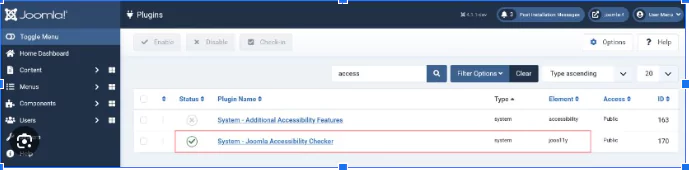
As you have learned the basics of the jooa11y plugin, it is now an obvious fact that different visitors, web developers, authors, editors, and agencies will benefit from it. For instance: your Joomla website visitors will enjoy hassle-free content as the audience, and the content developers can produce authentic content smoothly. Moreover, various developers and agencies will get exclusive and simple content for their brands.
To activate this plugin smoothly, you must turn on the ‘Accessibility Check’ button. It can be found in the Joomla toolbar which enables you to enjoy an ease of access to each descriptive icon. In addition, this also comes with standard manuals or suggestions to fix various issues on your Joomla site.
For Users
Use of various plugins
Use of Skip-to-navigation plugin: As a user, you can find the skip-to-navigation plugin by default in the site’s backend. Yet, you can utilize this plugin from the front end as well. In addition, useful features like keyboard navigation on different sections of a Joomla site can also be done easily by this.
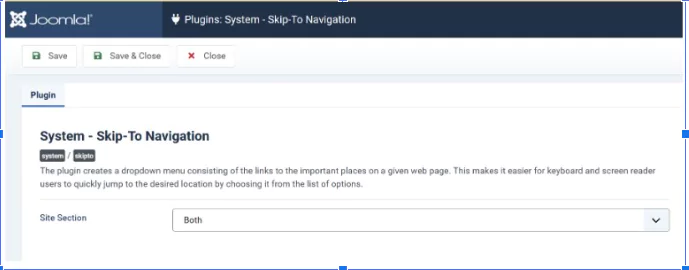
Use of Accessibility plugin: For users, another eventful plugin is the accessibility plugin. With this plugin in Joomla 4 usability, you can customize the backend to the needs of individual Joomla users. Besides that, you can also provide separate access to your page visitors. This facility will enhance better user engagement. Then again, the additional accessibility-related plugin can be accessible from the front and back end simultaneously.
For enhancing readability, Joomla site users can adjust font size and text size as per their requirements. In addition, they can modify the color schemes and can resize the cursor. Below are some hotkeys for this purpose:
Gray Hues CTRL + ALT + G
Toggle Menu CTRL + ALT + A
Underline Links CTRL + ALT + U
Reading Guide CTRL + ALT + R
Big Cursor CTRL + ALT + C
Speech To Text CTRL + ALT + S
Text To Speech CTRL + ALT + T
Keep in mind that a correctly developed Joomla site can be the gateway to improved accessibility. Including various accessibility plugins at the end may not fix the existing issues, so it is better to use them at the right time. Some notable features like screen readers, screen magnifiers, and braille embossers can be avoided with the accessibility plugins in your Joomla site.
Another important aspect is that a lot of elderly persons may experience poor eyesight which can be solved by the text enlargement option. Moreover, it’s important to know that the contrast setting on your Joomla site will not modify the internal contrasts. Yet, this accessibility feature could be useful for visitors, with eye problems. Moreover, the links need to be highlighted for better visibility.
It’s necessary to keep in mind that WCAG guidelines do not need associated links. Nonetheless, using marked hyperlinks can increase the accessibility of your Joomla site for users with concentration difficulties or vision impairments.
TinyMCE
As a Joomla user, you may have come across TinyMCE, right? It is one of the most popular and updated WYSIWYG editors you can find online. In Joomla 4 usability, also affects user accessibility positively. In a nutshell, this is a tag that is also a part of a foreign language text. Various search engines and screen readers can utilize it to identify the adjustments of language or accents.
For installing TinyMCE, you can identify the individual language you use in your writing with this plugin. However, this is not a simple task in the beginning. So, we advise you to seek expert guidance if required.
What is TinyMCE used for?
TinyMCE is used for shifting language symbols while editing. This facilitates the editors to use the modifications that are entitled to use. So, this plugin automates the highlighting method and eases the use of the format button for Joomla users.
How Dhorony Ltd Can Help You Performing Joomla 4 Usability Efficiently?
Dhorony Ltd has a team of professional and skilled Joomla developers. All of these members are experts and efficient in dealing with any challenges from conducting various usability tests on your Joomla website. With a greater reputation and dedication, they have successfully served our global clients for the past few years.
Give us a shout to learn more about our Joomla 4 Usability Development Services.
Conclusion
From this Joomla 4 Usability article, you have learned various functions and features of the Joomla content management system from our discussions. Now, you can perform and execute many of those Joomla tests by giving attention to some suggested practices. These practices will surely provide eccentric results in the future. Nonetheless, Joomla is an open-source CMS, and its usability testing can be complicated for beginners. As a result, we urge you to seek expert advice whenever you face challenges while performing usability testing in Joomla.

